Kdanga
Welcome to the worst guide on manga you'll ever read. (There is no guidance here, use Mihon's instead as its the same with most apps.)
Recommended Apps
Android
(Most need Android 6 or above)
Mihon
Used to be called "Taichiyomi"
TaichiyomiSY
Mihon but with Hentai-focused features
TaichiyomiJ2K
Mihon but with a new design approach
Yokai
Mihon but with features from a lot of forks put together
Komikku
Provides new features but sometimes takes updates from other forks. Also based off Mihon
TachiyomiAZ
Mihon but with Android 5+ support
Kokatsu
Simple and convenient open-source manga reader. Not based on Mihon
Dantotsu
Open-source app for Anilist enthusiasts, inspired by Saikou and enhanced with Mihon extensions
Extensions
Due to DMCA takedown notices, Tachiyomi (now continued as Mihon) no longer comes with preloaded extensions. You have to sideload extension repos in Mihon, Dantotsu, and their forks to get extensions.
Some apps might not support the Auto Install method. Try the manual method instead. If your app still isn't getting any extensions, try redoing the process again using a VPN.
Repo's:
Sideloading Methods
Adding Repo:
- Auto: Click on Install and the repo will be sideloaded automatically.
- Manual: Copy the URL (from the manual column) and put it in More -> Settings -> Browse -> Extension repos.
Adding Extensions
- After adding the repo, go to Home -> Browse -> Anime/Manga Extension.
- Get your desired extension by clicking
 .
. - Find it in the "Installed" section (at the top of the list) with
 beside it.
beside it. - The extension is disabled by default, so click on the
 icon to enable it.
icon to enable it.
Reading Manga
- After having your extensions enabled, go to the search button on top of your library.
- Search the manga you want to read and click on the source you want it from (Eg. Mangadex or Comick)
- Now you can read the manga and put it into your library for later reading.
Trouble Finding a Series?
If you encounter difficulties while searching for a specific series, consider the following points:
- Double-check your spelling and try again, as some sources might use Japanese romanized titles instead of English ones:
- Eg. Boku no Hero Academia instead of My Hero Academia.
- Some sources may use different spellings or wordings for titles:
- Eg. Bungo Stray Dogs instead of Bungou Stray Dogs.
- Eg. 3-gatsu no Lion instead of Sangatsu no Lion.
Errors
Look at Mihon's error guide for help with error codes.